-
SILENT NIGHT -
 400
400 -
TRIANGLE TWINKLE - Weapon Level 6
-
PREDASHEEN - Weapon Level 9
Lockbolt
More actions
 | |
| LOCKBOLT | |
|---|---|
| |
| Profile | |
| Build | H Heavy |
| Type | |
| Unlock | |
| Stats | |
| Cooldown | 40s |
| Ammo | 1 |
| Technical | |
| Max Range | 6m |
| Duration | 8s |
| Health | Anchor - 200 |
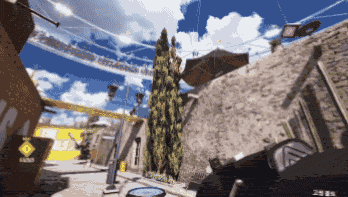
The Lockbolt is a Heavy class gadget that launches a device capable of limiting the movement of opponents it attaches to.
Usage
The Lockbolt can be selected as one of three gadgets of any Heavy build loadout.
The gadget can be held and fired like a weapon. Aiming down sights slightly zooms in the view and slows the player but does not affect accuracy. The projectile is launched using the primary trigger. It can be deployed on any surface, including walls and ceilings.
| Controls | PC | PS | XBox | Key |
|---|---|---|---|---|
| Equip Lockbolt | 234 | Gadget | ||
| Fire shot (Tap) | R2 | RT | Primary fire | |
| Aim down sights (Hold) | L2 | LT | Secondary fire |
Stats
Effects
The Lockbolt shoots the anchor as a projectile, which attaches to any surface or object it hits. The anchor has a delay between attaching and activating, accompanied by a visual and audio cue. When activated near enemy contestants, it deals 5 point of damage and limits the distance the affected enemies can travel. Anchors will also attach to objective objects, such as Cash Boxes and Cashout Stations.
The Lockbolt anchor will affect any enemy within line-of-sight at the time of activation. The enemy sees the effect as red chains across the bottom of their screen, and all players see a hologram of a chain connecting the affected player to the anchor. Opponents can damage the Lockbolt anchor to destroy it. If the anchor does not have any valid targets during activation, the anchor disappears.
The Lockbolt can be used on ceilings, walls, or objects. The chain hologram still shows when the affected enemy goes behind a wall or obstacle.
Properties
Gadget
![]() Placeable — Can be attached to a surface. An indicator shows the exact target placement.
Placeable — Can be attached to a surface. An indicator shows the exact target placement.
![]() Single Charge — Can be used once, then recharges automatically over the cooldown time.
Single Charge — Can be used once, then recharges automatically over the cooldown time.
![]() Gadget Reload — Automatically goes into a reloading animation once the gadget is used and a new charge is ready to be loaded.
Gadget Reload — Automatically goes into a reloading animation once the gadget is used and a new charge is ready to be loaded.
![]() Not Retrievable — Can't be picked up after being deployed to restore a charge.
Not Retrievable — Can't be picked up after being deployed to restore a charge.
Projectile
![]() Projectile — Has a travel time and a trajectory that drops with gravity.
Projectile — Has a travel time and a trajectory that drops with gravity.
![]() Trigger on Impact — Can fly for any amount of time and triggers when the projectile collides with a surface or contestant.
Trigger on Impact — Can fly for any amount of time and triggers when the projectile collides with a surface or contestant.
![]() Interceptible — Can be removed by the APS Turret, nullifying its effects. This causes the turret to lose some health.
Interceptible — Can be removed by the APS Turret, nullifying its effects. This causes the turret to lose some health.
![]() Stable Accuracy — Does not experience any decreased accuracy when not "aiming down sight".
Stable Accuracy — Does not experience any decreased accuracy when not "aiming down sight".
![]() Not Damaging — Hitting a contestant directly with the projectile does not deal damage.
Not Damaging — Hitting a contestant directly with the projectile does not deal damage.
![]() Not Destructible — Cannot be destroyed mid-air by receiving damage such as from bullets or explosions.
Not Destructible — Cannot be destroyed mid-air by receiving damage such as from bullets or explosions.
Anchor
![]() Attached — Attaches to a surface upon deployment. Sticks to the surface even if it moves.
Attached — Attaches to a surface upon deployment. Sticks to the surface even if it moves.
![]() Destructible — Can be destroyed if its health is fully depleted, such as through hits from bullets or explosions. Cannot be destroyed by teammates.
Destructible — Can be destroyed if its health is fully depleted, such as through hits from bullets or explosions. Cannot be destroyed by teammates.
![]() Arming Time — Activates 2 seconds after deployment.
Arming Time — Activates 2 seconds after deployment.
![]() Damaging — Deals damage to enemy contestants attached.
Damaging — Deals damage to enemy contestants attached.
![]() Non-Solid — Does not have its own collision, meaning it cannot blocks bullets and contestants cannot stand on it.
Non-Solid — Does not have its own collision, meaning it cannot blocks bullets and contestants cannot stand on it.
![]() Not Permanent — The effect disappears after some time or if there are no valid targets within its area of effect.
Not Permanent — The effect disappears after some time or if there are no valid targets within its area of effect.
Guide
Strengths
- Counters mobility of Light and Medium classes to make up for Heavy's lack of mobility.
- Gives a visual cue for the direction of an enemy when they go behind obstacles.
Weaknesses
- The Lockbolt anchor can be destroyed, but it has decent health.
- The deployment time gives the enemy some time to escape its area of effect.
Tactics
- Shooting the Lockbolt near a jump pad or zipline over a gap can cause the enemy to fall into the gap.
- It can be used to delay the enemy in reaching the objective.
- Lockbolt anchors will tether to objectives, such as Cash Boxes and Cashout Stations. This can be used to deny objectives to enemy teams, as it will only restrict enemy contestants from carrying Cash Boxes that are tethered.
Item Mastery
Item mastery XP can be earned by firing the Lockbolt Launcher as well as locking enemies.
Each time a certain XP threshold is reached, the item levels up. This does not improve the item, but rewards a unique item customization.
| Source | XP Reward |
|---|---|
| Deploying the Lockbolt | 50 |
| Locking Enemies or Objects | 25 per Lock |
Gadget Skins
History
| Patch | |
|---|---|
| 5.8.0 |
|
| 5.8.0 |
|
| 5.1.0 |
|
| Season 5 |
|





















