Proximity Sensor
More actions
 | |
| PROXIMITY SENSOR | |
|---|---|
| |
| Profile | |
| Build | M Medium H Heavy |
| Type | |
| Unlock | |
| Stats | |
| Cooldown | 20s |
| Ammo | 2 |
| Technical | |
| Radius | 11m |
| Max Deployed | 2 |
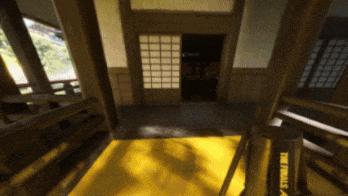
The Proximity Sensor is a Medium and Heavy class mounted gadget that continuously reveals the location of opponents in its line of sight to the user's team.
Usage
The Proximity Sensor can be selected as one of three gadgets of any Medium or Heavy build loadout.
The primary trigger can be used to toss the gadget a small distance. It will attach to the first surface it contacts and will start working immediately.
The gadget can also be retrieved to restore a charge, by interacting with it for a few moments while looking at it from up close.
| Controls | PC | PS | XBox | Key |
|---|---|---|---|---|
| Equip Proximity Sensor | 234 | Gadget | ||
| Toss (Tap) | R2 | RT | Primary fire | |
| Retrieve deployed Proximity Sensor (Hold) | E | Interact |
Stats
Effects
The Proximity Sensor can be deployed with a small throw to attach it to a nearby surface. Whenever a contestant comes close, the Proximity Sensor will detect them, revealing their location to the user's team as long as they remain in range.
The user's team can see the opponent in the form of particles in the shape of their body in the color of their team, which are visible regardless of distance or any surfaces between the target and the viewer.
The target has a warning on their screen that they are detected, and a visual effect shows a line from the target to the gadget to let them know where it is.
Properties
Gadget
![]() Tossed — Can be thrown out a short distance, after which it attaches to the first surface it hits.
Tossed — Can be thrown out a short distance, after which it attaches to the first surface it hits.
![]() Multiple Charges — Can be used 2 times. When a charge is used, it automatically recharges over the cooldown time.
Multiple Charges — Can be used 2 times. When a charge is used, it automatically recharges over the cooldown time.
![]() Retrievable — Can be picked up after being deployed to restore a charge.
Retrievable — Can be picked up after being deployed to restore a charge.
![]() Deployment Limit — 2 Proximity Sensors can be deployed at a time. An excess deployment causes the oldest Proximity Sensor to disappear.
Deployment Limit — 2 Proximity Sensors can be deployed at a time. An excess deployment causes the oldest Proximity Sensor to disappear.
Projectile
![]() Projectile — Gets affected by gravity and has a travel time. Once attached, the gadget is no longer a projectile.
Projectile — Gets affected by gravity and has a travel time. Once attached, the gadget is no longer a projectile.
![]() Interceptible — While not attached, can be removed by the APS Turret, nullifying its effects. This causes the turret to lose some health.
Interceptible — While not attached, can be removed by the APS Turret, nullifying its effects. This causes the turret to lose some health.
Sensor
![]() Attached — Attaches to a surface upon deployment. Sticks to the surface even if it moves. Weighs down any carriable object it is attached to.
Attached — Attaches to a surface upon deployment. Sticks to the surface even if it moves. Weighs down any carriable object it is attached to.
![]() Solid — Has its own collision, albeit of a very small size, that can be stood upon.
Solid — Has its own collision, albeit of a very small size, that can be stood upon.
![]() Destructible — Can be destroyed if its health is fully depleted, such as through hits from bullets or explosions. Teammates can also destroy it.
Destructible — Can be destroyed if its health is fully depleted, such as through hits from bullets or explosions. Teammates can also destroy it.
![]() Glitchable — Can be temporarily disabled by a Glitch Grenade or Glitch Barrel.
Glitchable — Can be temporarily disabled by a Glitch Grenade or Glitch Barrel.
![]() Reshapeable — Can be reshaped by the Data Reshaper into a piece of decor by opponents.
Reshapeable — Can be reshaped by the Data Reshaper into a piece of decor by opponents.
![]() Sound Cue — Plays a sound to alert the user's team when it detects something.
Sound Cue — Plays a sound to alert the user's team when it detects something.
![]() Permanent — Does not disappear by itself.
Permanent — Does not disappear by itself.
![]() Detecting — Reveals the position of affected contestants to the user's team. The detection is visible through walls. A warning is shown to detected contestants.
Detecting — Reveals the position of affected contestants to the user's team. The detection is visible through walls. A warning is shown to detected contestants.
![]() No Arming Time — Starts working immediately upon deployment. Remains armed while picked up as an attachment.
No Arming Time — Starts working immediately upon deployment. Remains armed while picked up as an attachment.
![]() Not Damaging — Does not inflict damage.
Not Damaging — Does not inflict damage.
Guide
Strengths
- The Proximity Sensor can protect the user's team by covering sightlines that they are not holding at the moment.
Weaknesses
- If placed in a location where it is easily noticeable from a distance, the Proximity Sensor can be shot down before being able to detect the opponent.
- The Proximity Sensor can be disabled by a nearby Glitch Grenade or Glitch Barrel triggering, or reshaped by the Data Reshaper.
Item Mastery
Item mastery XP can be earned solely by deploying it.
Each time a certain XP threshold is reached, the item levels up. This does not improve the item, but rewards a unique item customization.
| Source | XP Reward |
|---|---|
| Deploying the Proximity Sensor | 50 |
| Opponents detected by the Proximity Sensor | 0 |
History
| Patch | |
|---|---|
| 8.0.0 |
|
| 7.3.0 |
|
| 6.6.0 |
|
| 5.0.0 |
|
| 4.0.0 |
|
| 3.0.0 |
|
| 2.0.0 |
|











